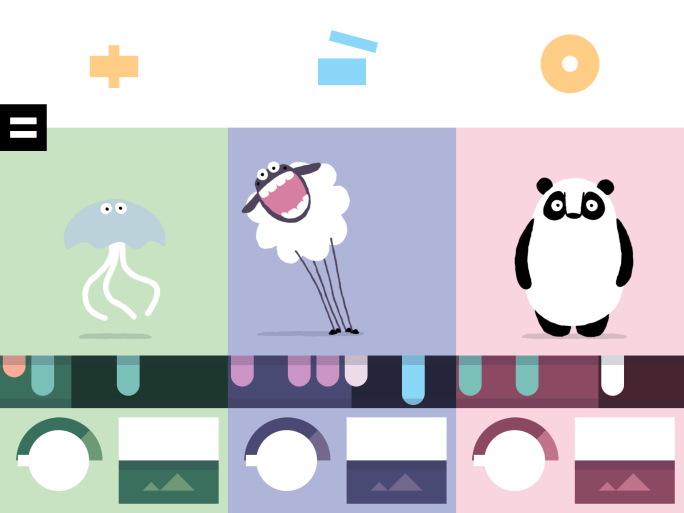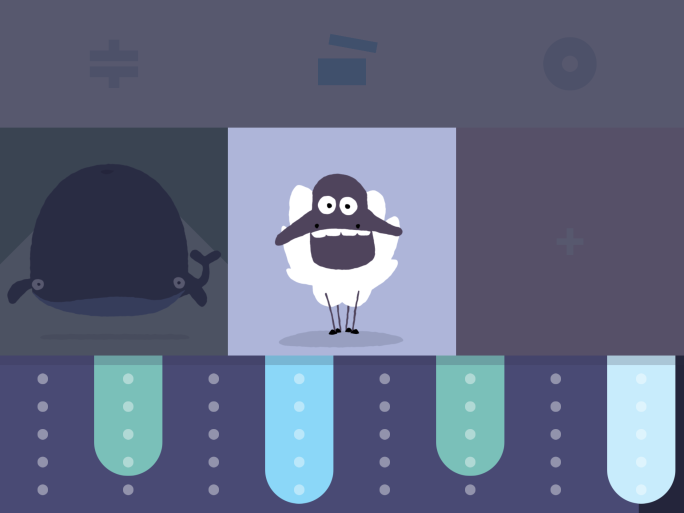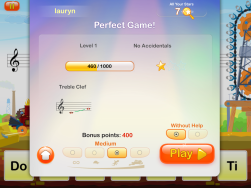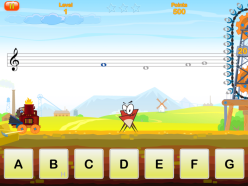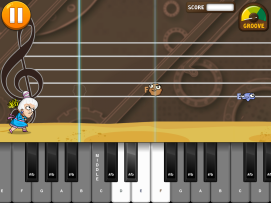I looked at three different apps this term. I focused on “fun” apps that kids would enjoy without even knowing they learning new things about music. The apps I looked at were Bandimal, Street Music, and My Singing Monsters.
Street Music:
The first app I tried out was Street Music (you can find it here https://itunes.apple.com/us/app/street-music-academy/id1178672081?mt=8). You will see from that link it has a very poor rating and to be honest I may have to agree. I think the message that the creators of the app were trying to send was that “rhythm is in everything”. They execute this well by having instruments be things like a trash can, or a baseball bat, or even a safety cone. But, where the problems begin are the mini-games inside the app. When you open the app, there is a big yellow play button, once clicked, a different screen shows up. You can swipe through the levels you like; the first level contains a recycle bin, a rim for a tire, and 2 wrenches and the second level is a skate board, soda can and a old beat up pillow (I have put in some pictures to show what this looks like). These are the only two available levels until you earn “stars” to unlock more.
To begin playing you just click on the level you like. I chose the first option that was previously mentioned. Once you click that, you are taken to a screen with four options – tire rim, water bottle, wrench, and recycle bin. You may choose any one you like to start the game. I chose the tire rim. I am then taken to a stage with three rims, each one having a coloured dot below it. This is a “reproduce the sequence game”. So first I watch and listen the three rims being “played” and then I have to repeat the pattern. It’s not too difficult because at the top of the screen are the coloured dots that coordinate with the rims so I know what one to play if I forget the pattern. The problem is that it is almost impossible to repeat it and its not because of the difficulty of the pattern. It seems like the app may have some sort of glitch that delays when you play the rim, even if you played it at the correct time. I was able to get the pattern once out of my many attempts, and a nice broken glass sound plays when you fail. I’m not sure that kids would enjoy this game because of this.
Overall this app was kind of a bust. One good thing about it is that it is very nicely made. Fun music plays when you open it, there are bright colours throughout the game, and it is fairly easy to get started. I was unable to receive “stars” to unlock more levels so I can’t say what those are like unfortunately. I hope this app will fix it’s unresponsive and/or delayed taps. I’m not sure that I could recommend this app to my future students because of this issue!
Here are some pictures from inside the app!
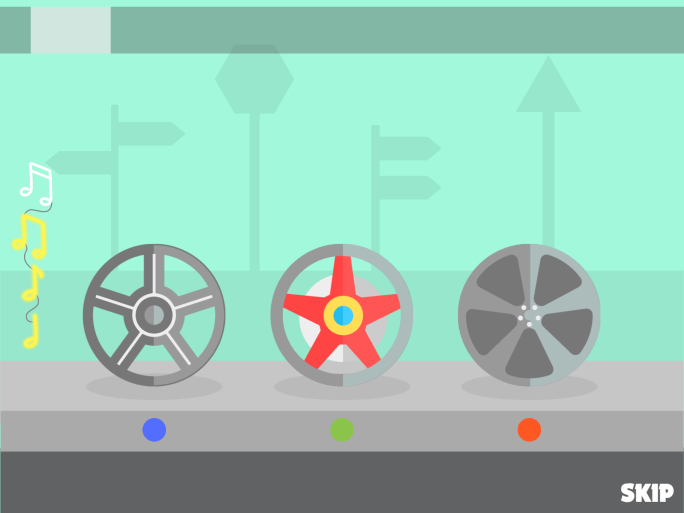
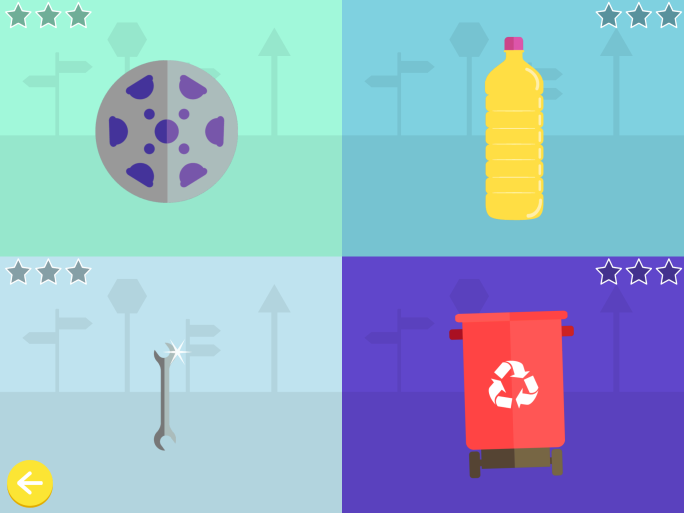

My Singing Monsters
The next app I tried was My Singing Monsters (you can find it here https://play.google.com/store/apps/details?id=com.bigbluebubble.singingmonsters.full&hl=en_CA). The app was free but there are a lot of in-app purchases you can make. I will say I had a lot of fun with this app. It reminded me of a game I used to play when I was younger called, Farmville, except that that game had nothing to do with music! When you open the app you are welcomed with a home screen of monsters accompanied by, what I would call, monster-like music.
When you’ve had enough of the monster-music, you can start playing through a guest account or you can make your own. Once you press play you are take to a grassy head of a monster statue, where I guess is the setting of this game. To start playing, you must “buy” an egg from the market and wait for it to hatch. If you don’t want to wait, you can speed up the process by paying a small fee. Once it hatches you have your first monster. Each monster makes a unique sound. For example, my monster hit his head with his hands to make a clapping-like sound. The second monster I got made a hum sound. Once I had two monsters I noticed how well they went together. I realized while playing this game that it didn’t seem to much about music. So I decided to do some research about what the end goal of this game is. I found out that to “complete” this game you must collect all the monsters and together they make up the music that played when you first launched the app. I wasn’t too impressed with this because I feel like the only thing kids may be learning from it musically wise is how to appreciate and enjoy music and generally they already know how to do this!
Overall this app was very fun to play, but I would recommend it to my students. It’s not so much about music as it is about buying monsters and building your monster town. I decided to review this app because while researching what app to choose this was one that came up often. I am a little disappointed as this game wasn’t quite as I expected. I think if this included musical mini-games, or performances with your monsters where you control them, I would feel much more comfortable recommending it to students!
Here are some photos from inside the app!



Bandimal:
After two apps that didn’t really fit with what I was looking for, I was beginning to lose hope. That is, until I downloaded Bandimal (find it here https://itunes.apple.com/us/app/bandimal/id1065440354?mt=8). This app was not free, it costs 3.99$ and I think it was worth every penny. This app combined fun features with musical to create a great game for music students.
There is a lot of things I like about the app. The first thing I noticed was the colours, all of them seem to be a nice pastel – greens, pinks and blues. When I launched this app, I immediately felt better about how the last two apps that had disappointed me. Bandimal seemed like it would work for young children as well as older, I would say 3 years old to 9. Another thing I like about this app is that there are no buttons, and you can basically click anywhere on the screen. To start creating music, you do have to tap on the ‘+’ symbol but it basically takes up half of the screen, so it’s easy to get started. Once clicked, you are taken to a new screen where you can select an animal from a variety of choices. This was similar to My Singing Monsters, in that the animals make different noises by doing something to themselves. For example, if I choose the killer whale, it makes music by blowing out of its blowhole. Other animals in this app include sheep, turtles, and cows. In this app, you are limited to up three animals at once. Each one makes a different noise. You are even able to control what note the animal makes the noise in. There is a constant underlying beat to your song. Once completed, you can listen to your song, and even change it up if you want. I ended up with a jellyfish, a sheep and a panda, together they made a pretty awesome beat! I wish there was an option to record or share your music because I would have definitely posted it here! If you are happy with your animals music, you can then add additional sounds. The additional sounds include: a shaker, a tapping sound, and a drum beat.
Overall, I really enjoyed this app. I can’t wait to try it out with my younger cousins. Bandimal is welcoming, fun and engaging for children while teaching them new things about rhythm, and beat. Children have so much imagination and love creating, so I think I think this app would not only be fun for them but also educational.
If I were to pick which app I would recommend to my future students out of these three options, it would be Bandimal.
Here are some photos from inside the app!